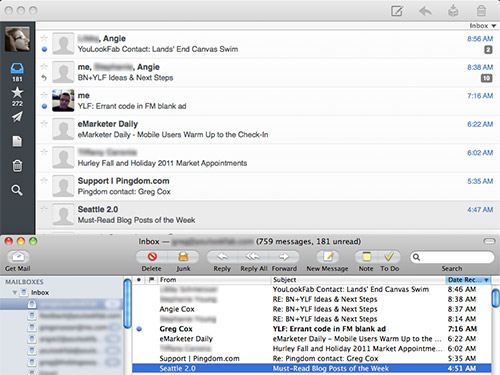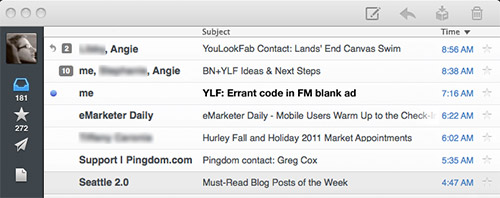Column-Based List Views are So Passé
The Sparrow email client for the Mac is minimal, elegant and fast. It is designed from the ground up to work well with a gmail account, but it also supports IMAP in general. Many, many people I respect have been singing its praises. The only problem? It brings the compromise of a multi-line list view “back to the Mac”.
One thing that surprised me when I returned to the Mac in early 2010 was the vibrant market of native Mac apps. On Windows, the days of getting a thrill out of installing some neat little app had long gone, but on the Mac I felt like a kid again. Companies like Panic were crafting beautiful apps with fantastic attention to detail. And for the first time in years I started purchasing and using native apps that weren’t Office or Photoshop.
So when Sparrow was announced I jumped on the beta. When 1.1 with IMAP support hit the Mac App Store, I bought it. In terms of aesthetics it was love at fist sight. I loved the minimalism. I loved the design cues it takes from iOS apps. But as I used Sparrow it became more and more obvious that it just wasn’t going to work as my primary email client.
My problem is the inspiration that Sparrow draws from iOS apps. Not in general — in some respects the nod to iOS is delightful — but in one fundamental area where it really hurts usability. The main list view.
The iOS List View Compromise
Designing list views for a phone is very hard. You don’t have much width to play with and you need each item to be a decent sized hit target. So you can’t just implement a column-based list like the ones we’ve been using for years in filesystem browsers, email clients and a thousand other apps that needed to show a list of things with different fields. Instead, good phone UI makes a compromise and uses multiline list items like the ones you see in the iPhone email app or Twitter client.
Through clever visual design tricks, like different weighting, size and color for the text associated with different fields (from, subject, time, etc.), the multi-line list view becomes quite usable. But it is still definitely a compromise. The thing is that we don’t need to make this compromise on the Mac.
With reference to the screenshots of Sparrow and Mac Mail below, here are my top 3 gripes about the multi-line list (in priority order):
- It is much harder to scan the list. No amount of visual trickery will make multi-line list elements, where each line has a different field, anywhere near as easy to scan as the single line list elements in a column-based list view. Cognitive science will tell you that there is a whole different level of processing involved when you scan the Sparrow list as opposed to the Mac Mail list. If you put the two user interfaces side by side you should find that scanning the single line list feels fluid, almost like taking a snapshot. Scanning the Sparrow list, on the other hand, feels jerky as your brain pulls in slower, more sophisticated pattern recognition hardware to parse the list.
- It is vertically inefficient. For the most part we use iPhones and iPads in portrait orientation, so optimizing for horizontal efficiency is essential. Macs, on the other hand, are almost exclusively landscape, so unless you use the list in a narrow window there will be a lot of wasted space between the people and title on the left and the thread information on the right. Although white space is a fantastic design element, this isn’t the good kind, because the information itself is still jammed into the left side of the list.
- No re-ordering by field. Traditional column-based list views have a now-second-nature feature that is extremely useful. You can click the title of a column to reorder the list by that field. In Mail I often use this to delete a batch of email from one source, for example. I can’t find a way to do this re-ordering in Sparrow, probably because this feature is hard to do intuitively without column headings.
There are other niceties that come easily to the column-based view, like the ability to shift the columns around or to add and remove columns, but these are less important and are probably only missed by a small group of power users.
Lists Versus Streams
There are times when the multi-line list view will be good on the Mac. For the people who use their mail client in a very narrow window, for example. Or for people who see the large profile picture as a high priority. It also works quite well when you show a preview of the message content in the list view. Indeed, this is the way that Sparrow showcases their app.
In fact, used in this way, Sparrow is very similar to the Twitter Mac client, which I find to be very usable. And if most people prefer to browse their email much like they browse their tweets, then Sparrow is making exactly the right design decision.
So maybe what this really means is that we’re moving away from a list, and towards a stream, as the dominant view for a mail client. That people like me who view email as a list of items with subjects are dinosaurs.
I do love my Twitter client’s UI, for Twitter, and this got me thinking about why a list is more appropriate for mail than a stream. What it boils down to is that (for me) tweets and mail messages are very different things. Tweets are transient and optional. If I miss several hours of tweets, that’s ok. People don’t expect me to process every one of them. Things flow past me on the stream, I glance at some of them, react to a few, and most are never to be seen again.
Mail, on the other hand, is not optional. People who send me mail have the expectation that I will read it and respond to it. Sure, a lot of it is crap, but some of it is important, representing business or social opportunities that I wouldn’t want to miss. Email doesn’t flow past on the stream. It arrives in my inbox, and it stays there until I action it in some way. Sure, some of it gets lost there, but I’d prefer that not to happen.
Are we moving to a future where the expectations associated with mail get closer to those we have of tweets? In future, will I need to send DMs to ensure that people read an important email message?
Focus Group of Me
For me, that change isn’t going to happen soon. I see value in mail as a modality with higher fidelity and reliability than a stream of tweets. I have mocked up the mail app I would love to use. It is Sparrow in every respect, but for the main view, which I have replaced with a more traditional, column-based list view.
Most ideal would be a responsive design that changes the list type according to the width of the window. Or perhaps the option of picking either a list or a stream as the primary view. Maybe settings for both. I understand the need to minimize the number of settings, but this is such a fundamental aspect of the user experience that it probably justifies the additional, albeit hidden, complexity.
Then again, there are tons of smart people loving Sparrow just the way it is, and I don’t see any complaints about the main view in the Sparrow discussion group or elsewhere. So I do have this nagging feeling that I’m the only one who doesn’t get it. I’m sorry, Sparrow. It’s not you. It’s me. I’m a column-based list loving dinosaur.
Posted: May 28th, 2011 under User Inexperience.